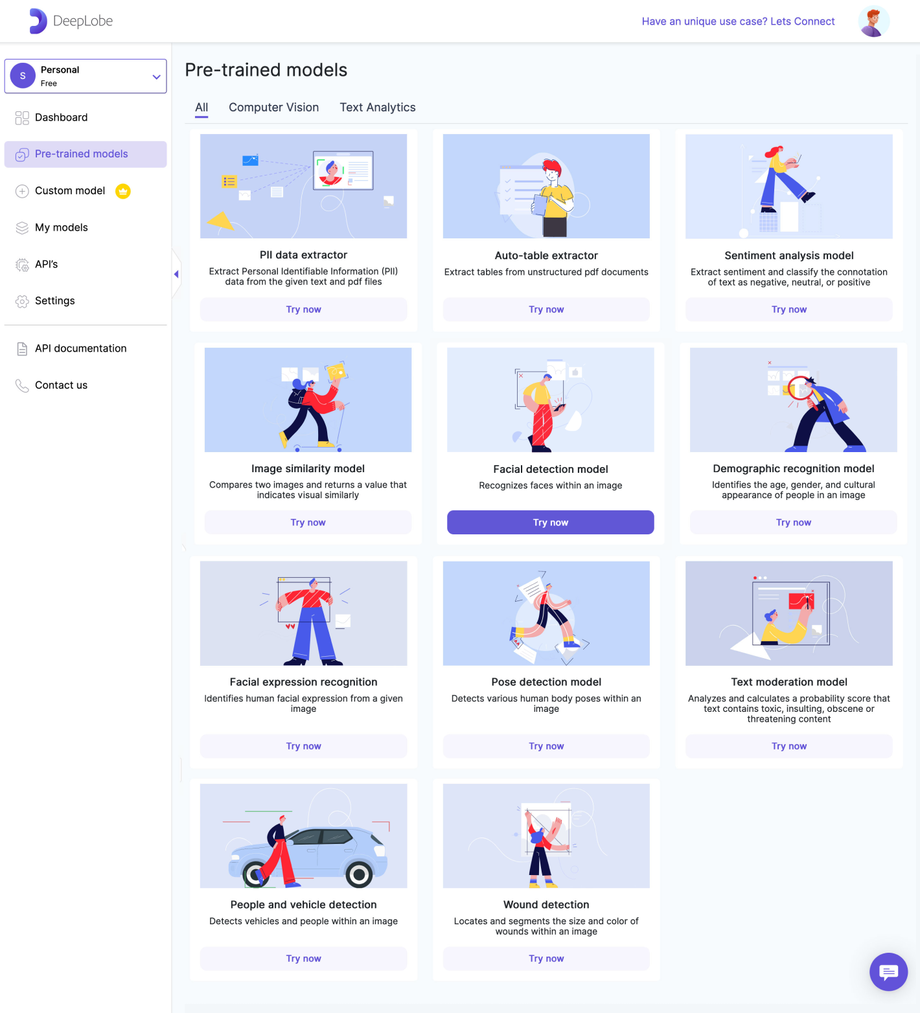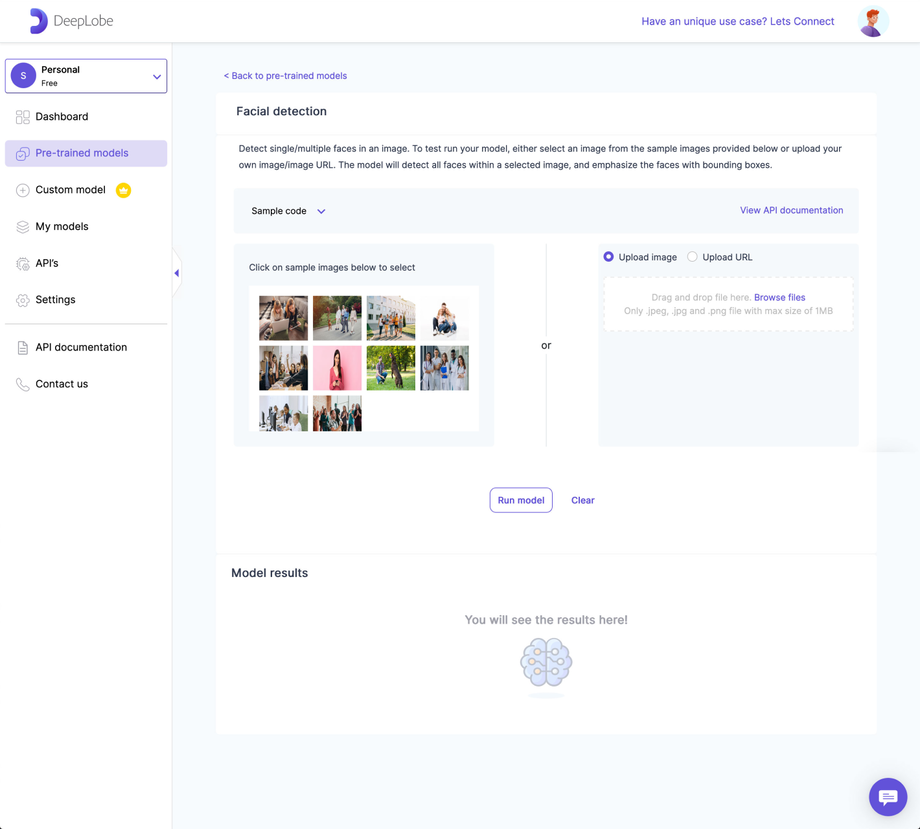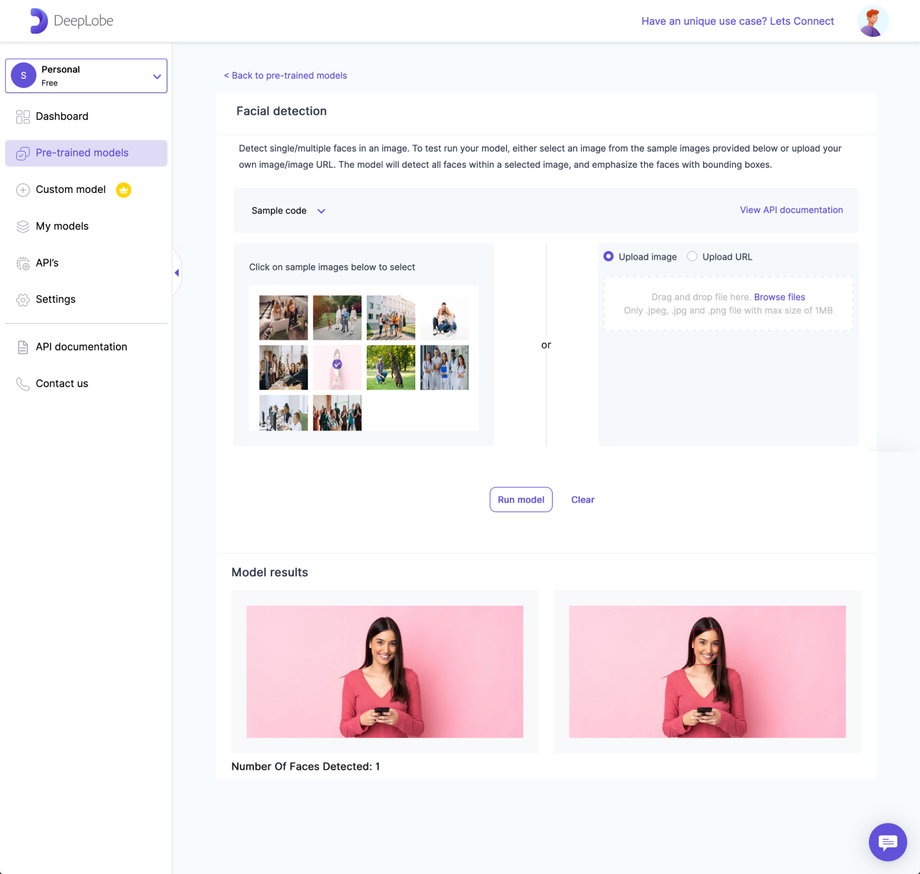Facial Detection Model
DeepLobe's facial detection model is specifically trained to identify the presence and location of faces within images. When given an image as input, the model analyzes the pixel values and detects patterns that are indicative of facial features such as eyes, noses, and mouths. It then outputs a list of bounding boxes around any detected faces in the image, along with a confidence score indicating the likelihood of a face being present within each bounding box.
How the Facial Detection Model Works
The facial detection model goes through the following steps:
- Input Image Analysis: The model examines the pixel values of the image, identifying patterns that correspond to facial features.
- Facial Feature Detection: By recognizing specific features such as eyes, noses, and mouths, the model determines the presence and location of faces.
- Bounding Box Output: The model provides a list of bounding boxes that enclose the detected faces, along with a confidence score for each bounding box.
Training and Usage
The facial detection model is trained on a large dataset of images that have been labeled with the locations of the faces. This training process enables the model to learn and generalize from various facial patterns. Once the model is trained, it can be applied to new and unseen images for face detection.
Testing Facial Detection
To test the facial detection capabilities of the model, follow these steps:
- Select an image from the provided sample images or upload your own image or provide an image URL.
- Click the "Run model" button to initiate the face detection process.
- The model will detect and highlight faces within the image by drawing bounding boxes around them. Additionally, it will provide confidence scores indicating the likelihood of a face being present in each bounding box.
API Integration
If you are satisfied with the facial detection results obtained, you can seamlessly integrate the model into your existing systems or applications. Here's how:
- Click on the "Sample code" button to access a few lines of code.
- Copy and paste the provided code into your application.
- Replace the placeholder "REPLACE_API_KEY" with the API key generated for your account.
For information on generating an API key, refer to the "Create an API Key" section in the documentation.
API Documentation
For comprehensive information on using the Facial Detection model via the API, consult our API documentation. It provides detailed guidance and examples to help you effectively leverage the model within your applications.
We hope the Facial Detection model enables you to detect faces and incorporate this capability into your image analysis workflows.