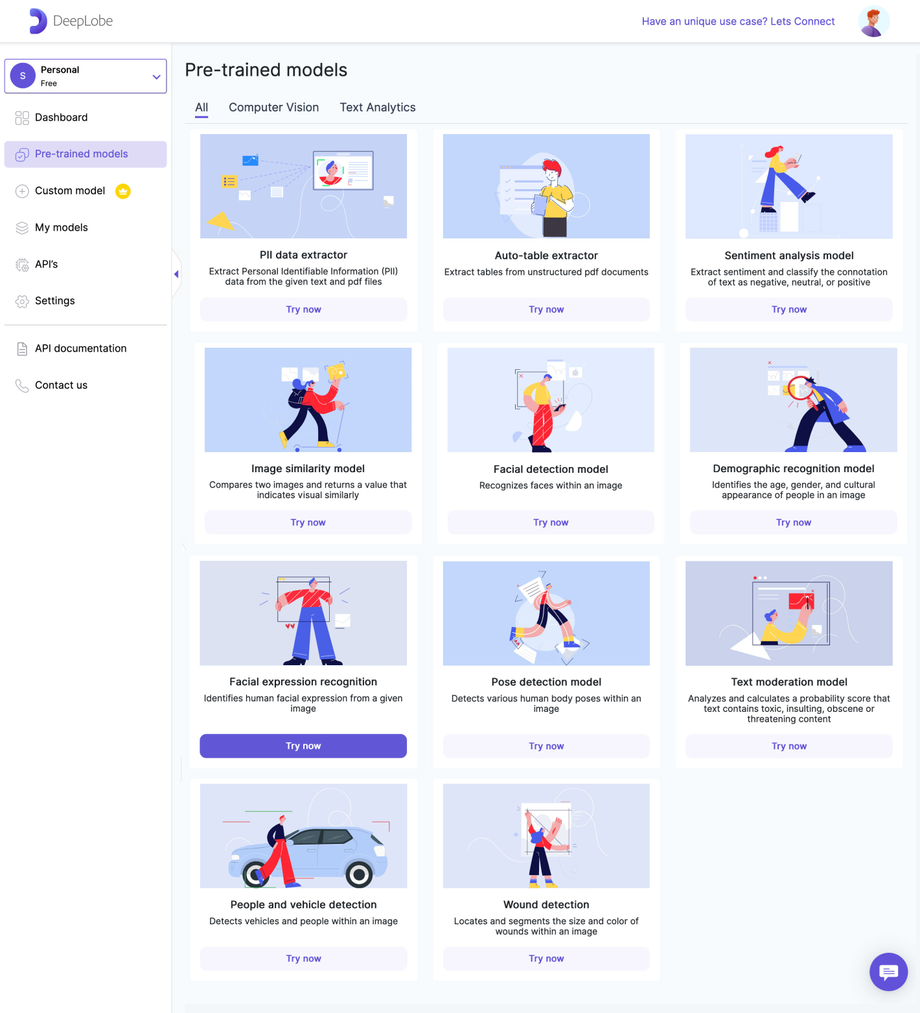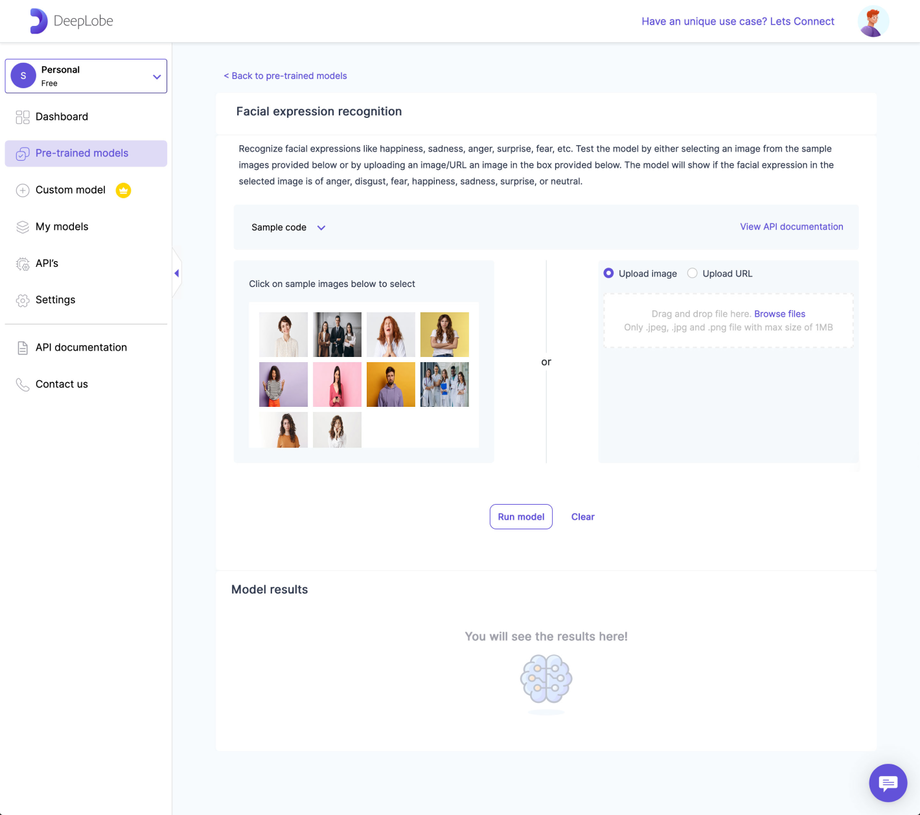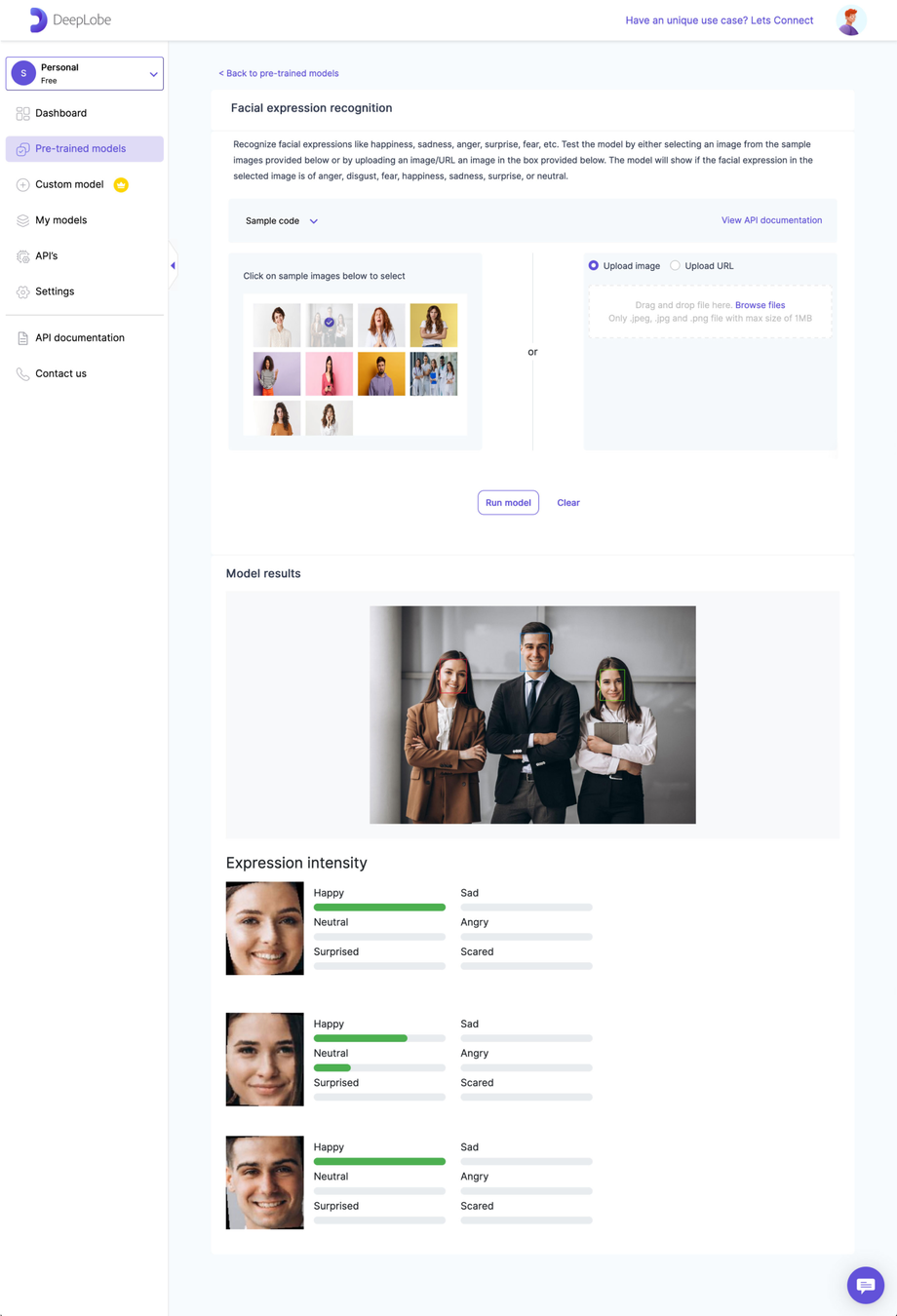Facial Expression Recognition Model
DeepLobe's facial expression recognition model is designed to analyze and classify the emotional state of a person based on their facial expressions. The model can identify a wide range of emotions, including happiness, sadness, anger, surprise, fear, disgust, and neutral. These models are trained using supervised learning, where a dataset of labeled images is used, with each image corresponding to a specific emotional state.
Working of the Facial Expression Recognition Model
The facial expression recognition model employs a set of pre-learned weights and biases that were acquired during training on a large dataset. When the model is utilized for facial expression recognition, it processes input data, such as an image of a face, and generates predictions regarding the emotional state of the individual in the image. These predictions are based on the patterns and features learned by the model during training.
Testing Facial Expression Recognition
To test the facial expression recognition capabilities of the model, follow these steps:
- Select an image from the provided sample images or upload your own image or provide an image URL.
- Click the "Run model" button to initiate the recognition process.
- The model will analyze the facial expression in the image and display the predicted emotional state, such as anger, disgust, fear, happiness, sadness, surprise, or neutral.
API Integration
If you are satisfied with the facial expression recognition results obtained, you can seamlessly integrate the model into your existing systems or applications. Here's how:
- Click on the "Sample code" button to access a few lines of code.
- Copy and paste the provided code into your application.
- Replace the placeholder "REPLACE_API_KEY" with the API key generated for your account.
For information on generating an API key, refer to the "Create an API Key" section in the documentation.
API Documentation
For comprehensive information on using the Facial Expression Recognition model via the API, consult our API documentation. It provides detailed guidance and examples to help you effectively leverage the model within your applications.
We hope the Facial Expression Recognition model enhances your understanding of emotions and facilitates applications in areas such as psychology, user experience, and more.
If you have any questions or require further assistance regarding the Facial Expression Recognition model or any other aspect of DeepLobe, please reach out to our support team. We're here to support your success.